Command panel¶
The command panel view gives you direct control over your board.
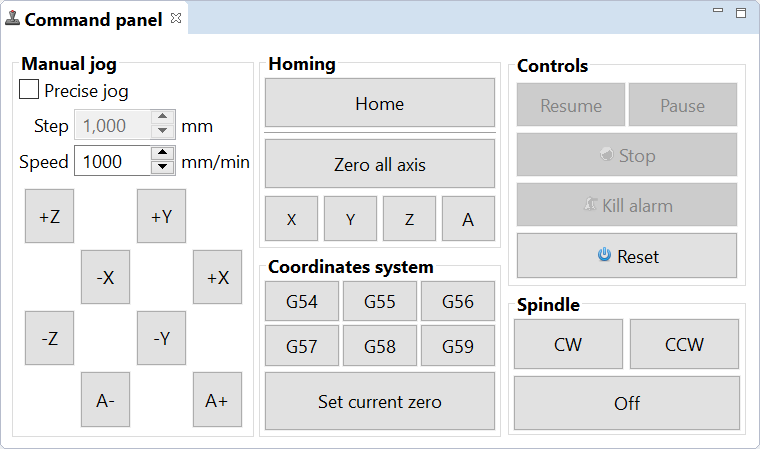
It provides most of the basics features for CNC control.
- Manual jog:
Precise jog: enable/disable precise jog. Precise jog will perform a single feedrate linear move of the specified step. Step: the jog step. Only used when precise jog is active. The distance to travel at each click on the jog button. Speed: the jog feedrate +X, -X: jog along the X axis +Y, -Y: jog along the Y axis +Z, -Z: jog along the Z axis +A, -A: jog along the A axis - Homing:
Home: perform the homing sequence configured for the board Zero all axis: reset the current position to 0 (zero) on all axes. No physical motion will occur. X, Y, Z, A: reset the current position to 0 (zero) on the labeled axis. No physical motion will occur. - Coordinates system:
G54 … G59: switch to the labeled coordinate system. No physical motion will occur. Set current zero: set the current position as origin for the active coordinate system. No physical motion will occur. - Controls:
Resume: resume the current motion. Pause: pause the current motion. Stop: stop the current motion. Kill alarm: release the board from Alarm state. Reset: soft reset of the board - Spindle:
On: turn the spindle On. Off: turn the spindle Off.
Note
The provided features are board dependant